On Oracle Eloqua, Custom Data Objects [CDO] play an important role because they allow you to store 25 million entries.
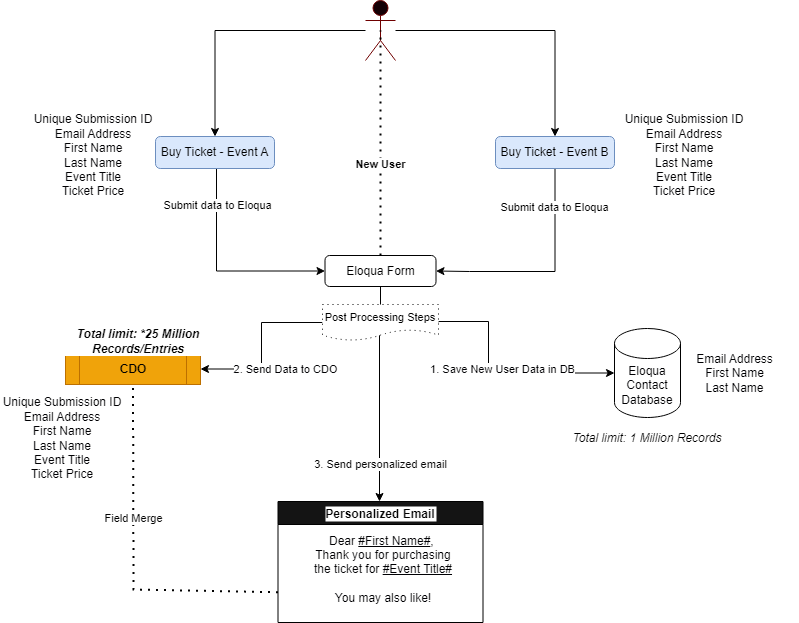
If you already have Eloqua you might be aware that it only allows a certain number of records in the Contacts database/table and that depends on the package that you go with. Let’s suppose it’s 1 million. The size of your contacts database will also grow as you enhance your application, and Eloqua Contacts won’t be able to handle all the information.
With the help of CDO, you can store a large set of data in an organized manner. You can have one-to-one or one-to-many relationships. you need to set any unique field as a Key so with the form submission you need some Unique ID. For a one-to-one, If you set an Email Address as a Unique ID – then the system will always update that same email address record with the new set of updates. For a one-to-many, If you set the Submission ID as a Unique ID – the system will always add the new record. You’ll have an option to set the Unique Code Field which will define that an entry is of a specific Email Address. In the above diagram, I’ve shown a one-to-many relationship.
Read More