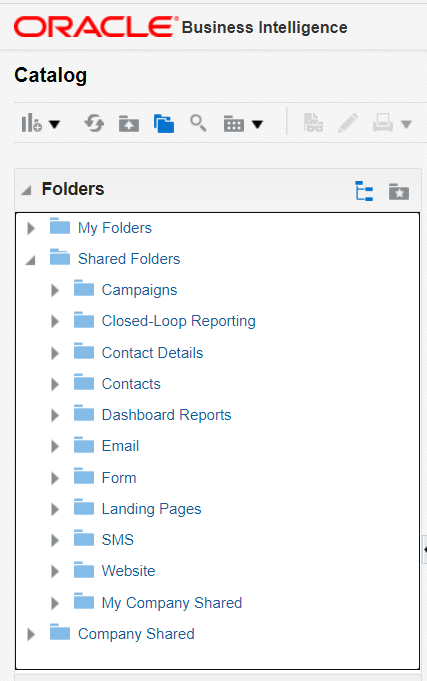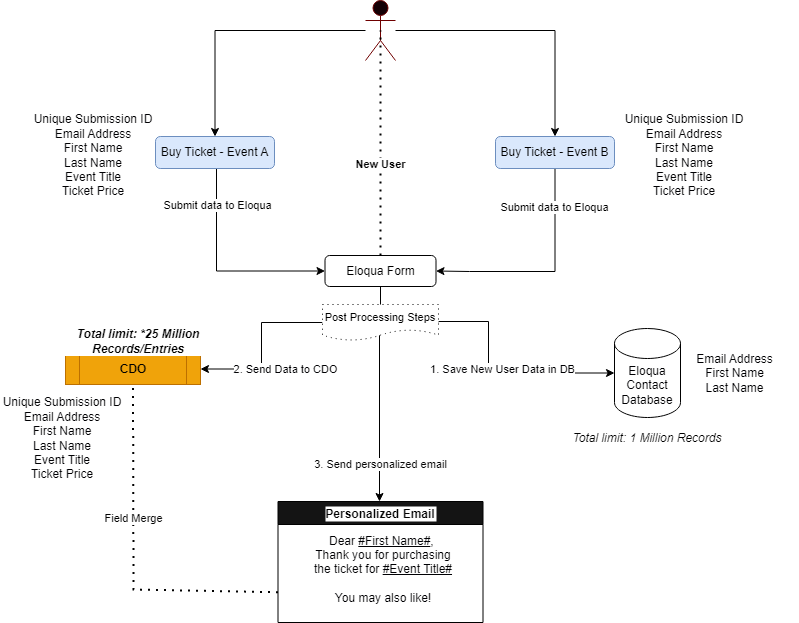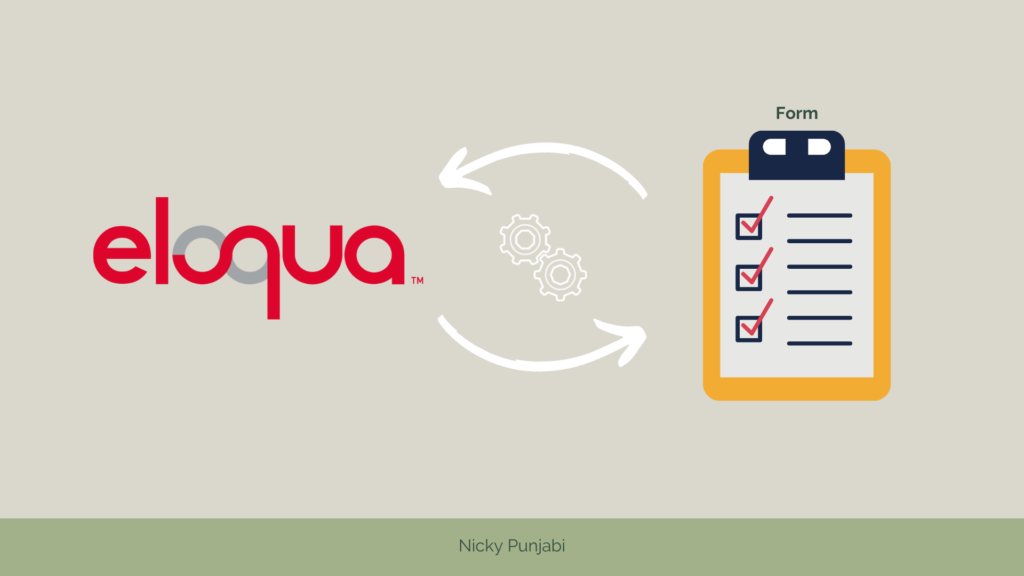Nowadays, we always look for ways to automate. This blog post explains how to automate the process of exporting the Eloqua reports to Google Spreadsheets and share them with different stakeholders.
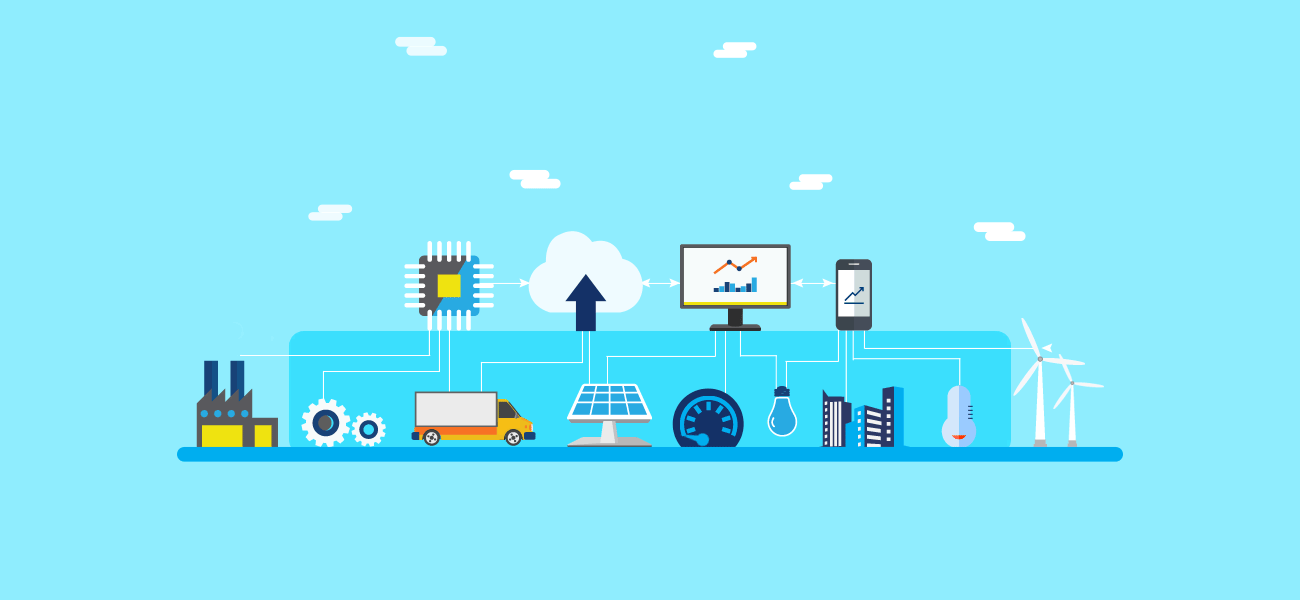
In Eloqua Series – Part 5, we created the reports using Oracle BI, in this blog post you’ll see how can you send that data directly to Google Spreadsheet and also create Data Studio Dashboards.
By making use of the scheduler within the Oracle BI tool you can send the required report by email. You might not have heard about Microsoft Power Automate – but using Power Automate you can send that report to Google Spreadsheets or Google Drive or Microsoft Onedrive and you can do a lot more processing and automation by using Power Automate.
Read More