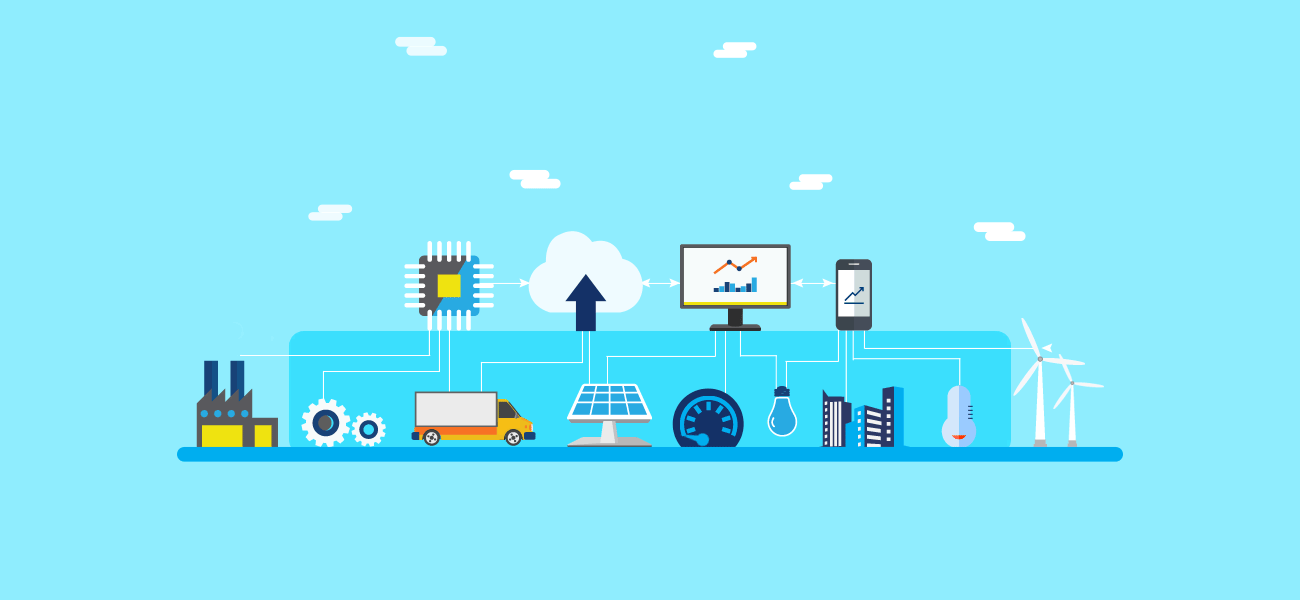Our Eloqua Series is coming to an end, where we’ll discuss Eloqua’s pros and cons as well as the integration with Sitecore CMS.
Listing all the blogs of the Eloqua Series:
Oracle Eloqua Reports to Google Spreadsheets | Eloqua Series | Part 7
10 Email Marketing Best Practices | Eloqua Series | Part 6
Eloqua Insight | Oracle Business Intelligence (BI) | Eloqua Series | Part 5
Custom Data Objects [CDO] | Eloqua Series | Part 4
Eloqua Forms | Oracle Eloqua Series | Part 3
Email Campaigns | Oracle Eloqua Series | Part 2
Oracle Eloqua – Marketing Automation Review | Part 1

Eloqua is one of the leading email marketing platforms. Below are the Pros and Cons of Eloqua.
Pros:
API Integrations – Eloqua Rest API integration is incredibly straightforward to set up and customize with any system. The main approach for the integration should be Forms, as I stated in an earlier blog post. There are two types of integration with Eloqua, one for the Sitecore Forms and the second for System forms or fixed forms like registration, login, newsletter subscription, etc,. In our case, we have a Sitecore Submit Action called “Submit to Eloqua” that is linked to Eloqua. We construct a form on Sitecore Forms, and the exact same form is built on Eloqua. We then connect the two forms using the Sitecore Submit Action, passing the correct Eloqua Form ID and other fields in the necessary JSON format. And for System forms obviously, we need Developers to set up a one-time configuration.
Bulk API Integration – Earlier I created the utility to transfer the users in Bulk from the SQL database to Eloqua. It was really easy to understand and implement the Bulk API Integration. This is used to send large amounts of data to Eloqua. I also created a scheduler that runs every day at midnight and sends the daily new users to Eloqua.