Hello Folks,
Have you ever faced a problem after package installation to get the old items back?
Are you interested in looking at a good way of installing a package in local?
This post will answer both the questions.
The best approach that I liked is via Sitecore Rocks.
Note: Before you move further make sure that Sitecore Rocks is installed and connected with your Sitecore Instance.
Steps:
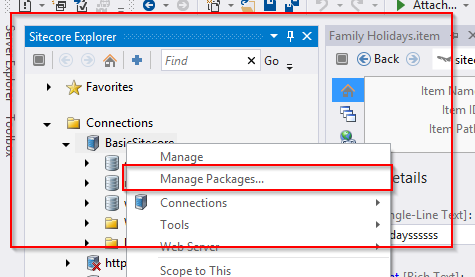
- Visual Studio, open the Sitecore Explorer then right-click on the Sitecore Instance and click Manage Packages.
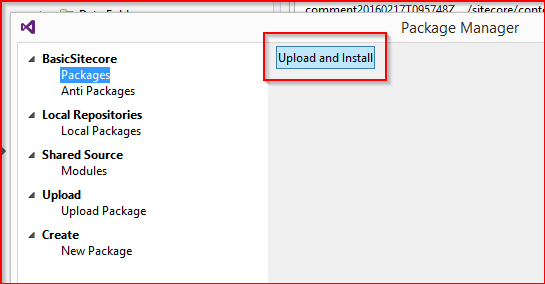
- Click Upload and Install

- Browse and select the package that you want to install. You’ll get the above window. There is an option called Create Anti Package. This is very much helpful.

- This will take the backup of the current items based on the Package that you are installing and create a new package with that similar name and appends .anti after the end of the name.
- So all the items that are going to be installed with the package that you are trying to install before that sometimes it is good to create Anti Package of that. By which you can also restore all the items if any of your configuration gets changed or you lose the working settings of the site.
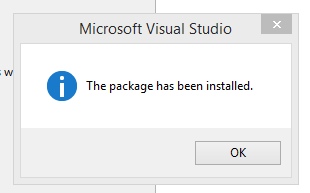
- Once you create the Anti-Package after that click Install.
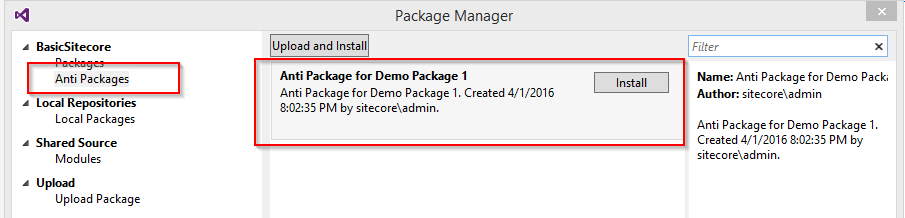
- Go to Manage Packages and click on Anti Packages — You’ll see Anti Package waiting for you to restore items if anything goes wrong in local.
This is a very helpful feature so thought sharing it with Sitecorians will definitely be useful.
Happy Package Installing!