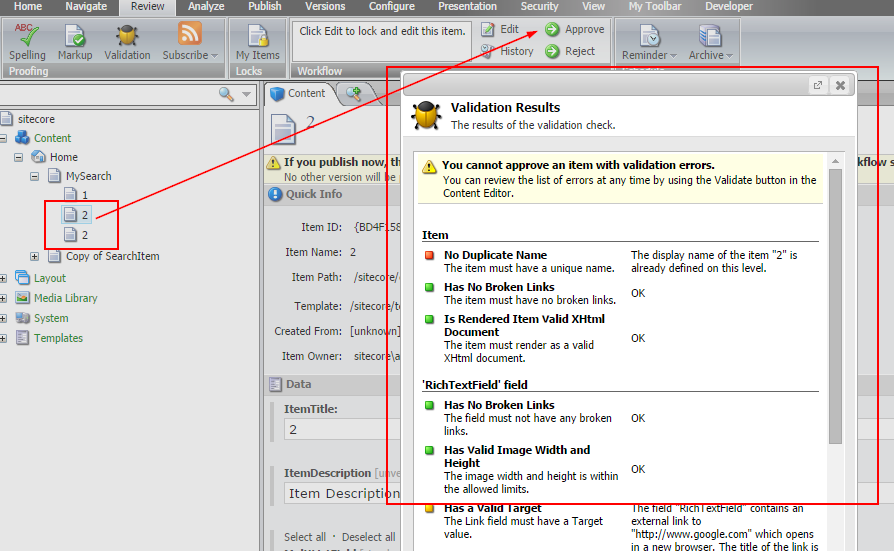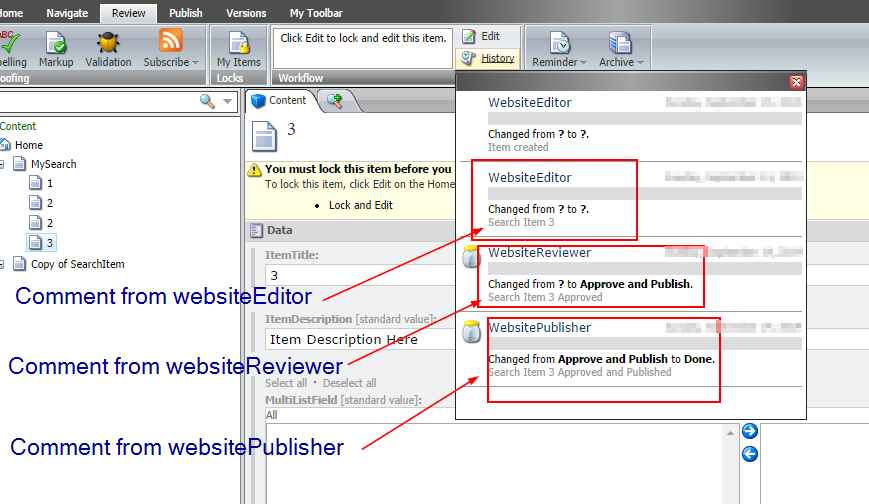This series is divided into three parts:
Part 1 : Sitecore Workflow QuickStart Guide : Part-1
Part 2 : Sitecore Workflow QuickStart Guide : Part-2
Part 3 : Sitecore Workflow QuickStart Guide : Part-3In Part-2, we saw creating roles and users and assigned workflow states based on our requirement.
Part 2 : Sitecore Workflow QuickStart Guide : Part-2
Part 3 : Sitecore Workflow QuickStart Guide : Part-3In Part-2, we saw creating roles and users and assigned workflow states based on our requirement.
When the reviewer clicks the Approve command, Sitecore triggers the Validation Action, which checks that the item has no validation errors. This occurs because the Approve command includes a Validation action. The validation action will cancel the movement of the item from the Awaiting Approval state to the Approve and Publish state if it finds errors.
If the validation action finds no errors, the Approve command moves the item to the Approve and Publish state.
Let’s do practical.
We won’t allow the duplicate workflow item name allowed to be published.
So when sitecoreReviewer try to approve any ProductPublishingWorkflow item with duplicate name then the guy will get an
error and reviewer won’t be allowed to approve that item.
error and reviewer won’t be allowed to approve that item.
Now where do comments go when Editor/Reviewer/Publisher apply comments to a workflow item?
You can see comments in the History section in Review Tab.
Let me know if you face any challenges or if you have any better idea. Suggestions/Comments/Feedback are most welcome.
I am very much thankful to Brijesh Patel (www.techitpro.com), Nilesh Thakkar (www.nileshthakkar.com) and Kiran Patil (sitecorebasics.wordpress.com) for helping me out in understanding the fundas.
References: