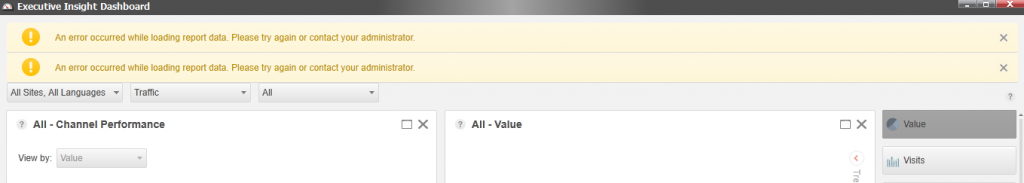Are you getting the below error while copying Sitecore Media Item(s) from one node to another. For example – from Canada Site to Australia Site?
13664 19:28:32 ERROR Project.WCMS.Extension.Shell.Applications.CopyProductData.SitecoreExtensions.CopyField: Error while saving copiedMediaItem in Copy Product Data Wizard [System.InvalidOperationException: An instance of Sitecore.Data.Items.Item was null. Additional information: Failed to find the root item "/".
at Sitecore.Diagnostics.Assert.IsNotNull(Object value, String message)
at Sitecore.Web.UI.HtmlControls.DataContext.GetState(Item& root, Item& folder, Item[]& selected)
at Sitecore.Web.UI.HtmlControls.DataContext.GetState(Item& root, Item& folder)
at Sitecore.Web.UI.HtmlControls.DataContext.ItemCreatedNotification(Object sender, ItemCreatedEventArgs args)
at Sitecore.Data.Events.ItemCreatedDelegate.Invoke(Object sender, ItemCreatedEventArgs args)
at Sitecore.Events.Event.RaiseItemCreated(Object sender, ItemCreatedEventArgs args)
at System.EventHandler`1.Invoke(Object sender, TEventArgs e)
at Sitecore.Data.Engines.DataEngine.RaiseCreated(EventHandler`1 handlers, Item item, SafeDictionary`2 visited)
at Sitecore.Data.Engines.DataEngine.DataEngine_CopiedItem(Object sender, ExecutedEventArgs`1 e)
at System.EventHandler`1.Invoke(Object sender, TEventArgs e)
at Sitecore.Data.Engines.EngineCommand`2.RaiseEvent[TArgs](EventHandler`1 handlers, Func`2 argsCreator)
at Sitecore.Data.Engines.DataCommands.CopyItemCommand.Executed()
at Sitecore.Data.Engines.EngineCommand`2.Execute()
at Sitecore.Data.Engines.DataEngine.CopyItem(Item source, Item destination, Boolean deep, String copyName, ID copyId)
at Sitecore.Data.Managers.ItemProvider.CopyItem(Item source, Item destination, Boolean deep, String copyName, ID copyId)
at Sitecore.Data.Managers.ItemManager.CopyItem(Item source, Item destination, Boolean deep, String copyName, ID copyId)
at Project.WCMS.Extension.Shell.Applications.CopyProductData.SitecoreExtensions.CopyField(Item item, Field sourceField) in \Project.WCMS.Extension\Shell\Applications\CopyProductData\CopyProductDataWizard.cs:line 982]
Read More